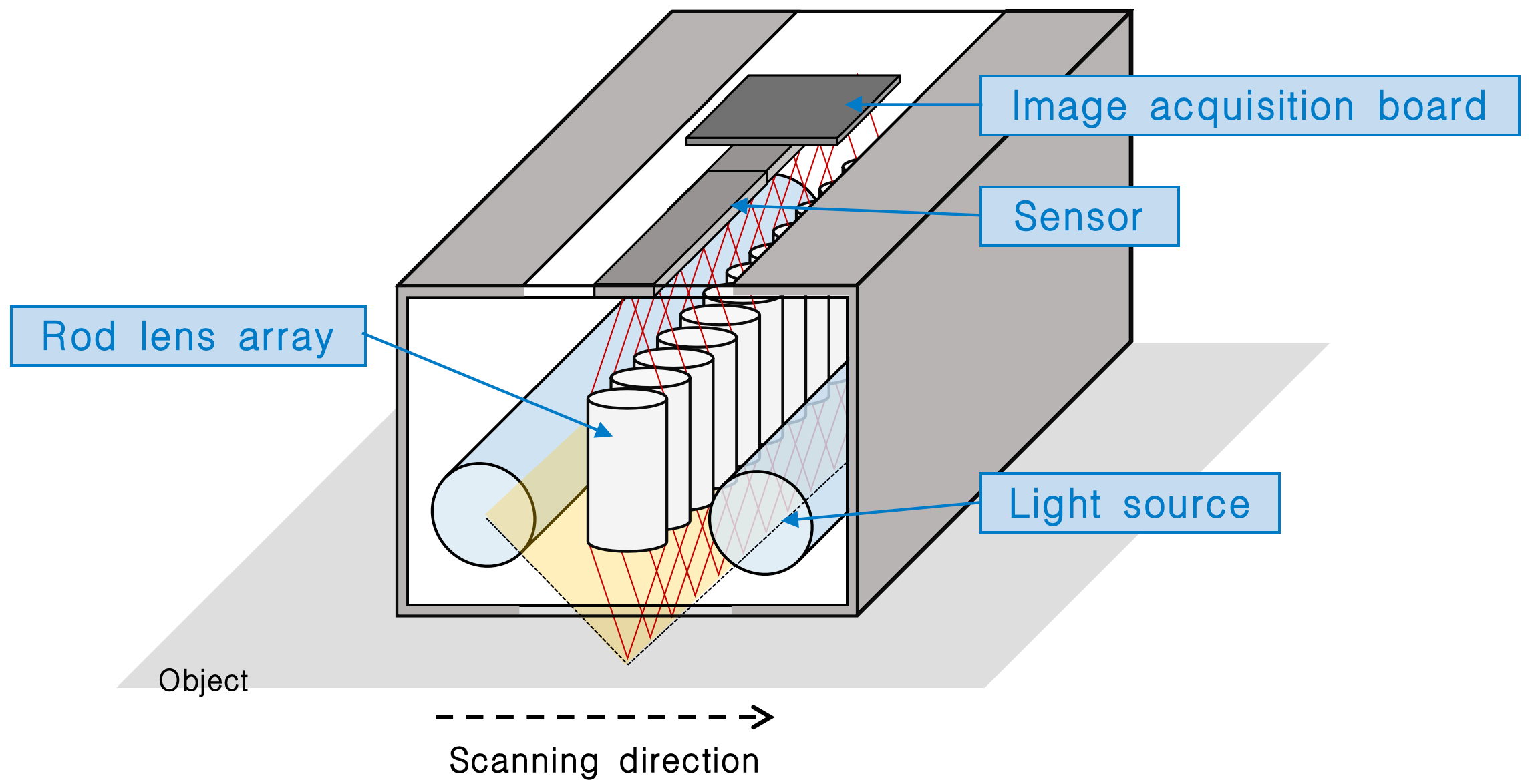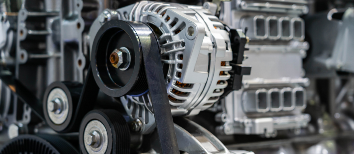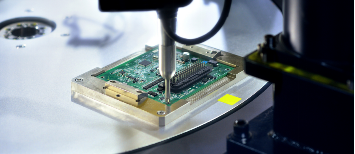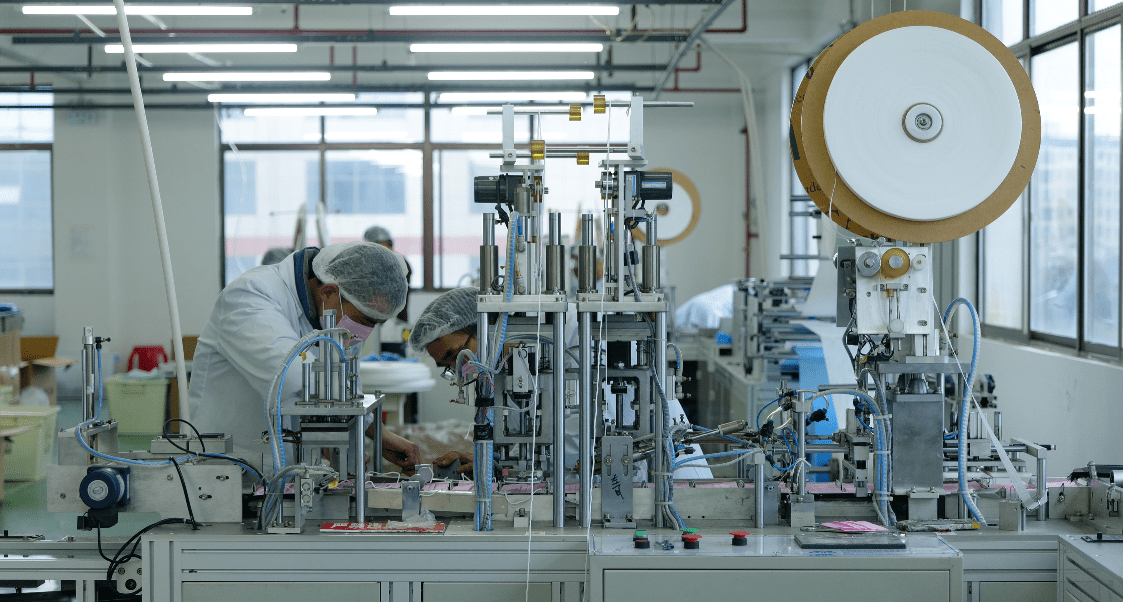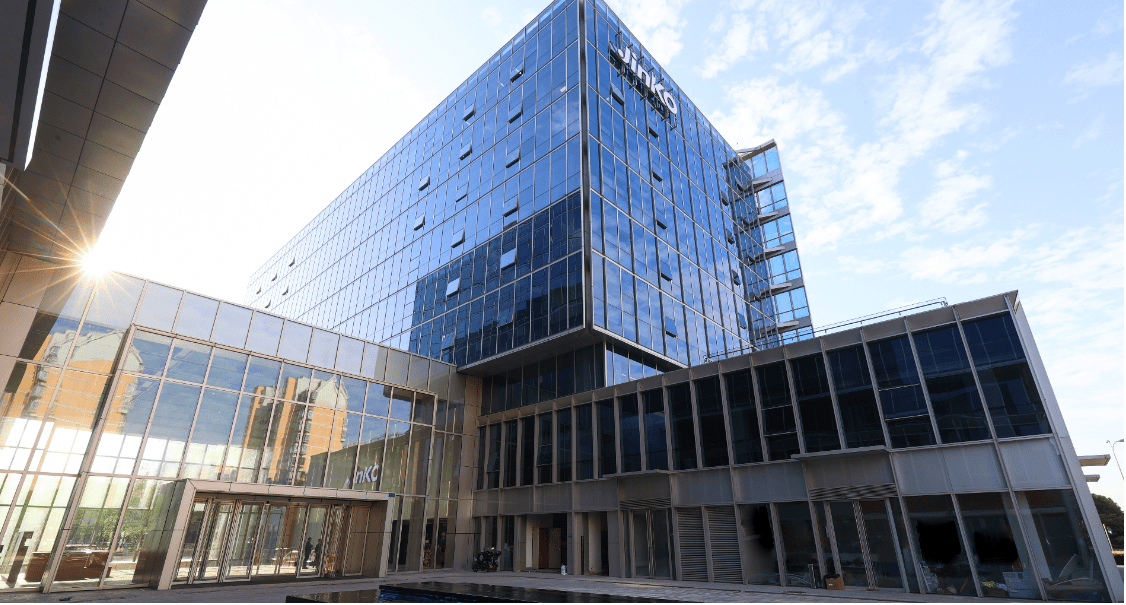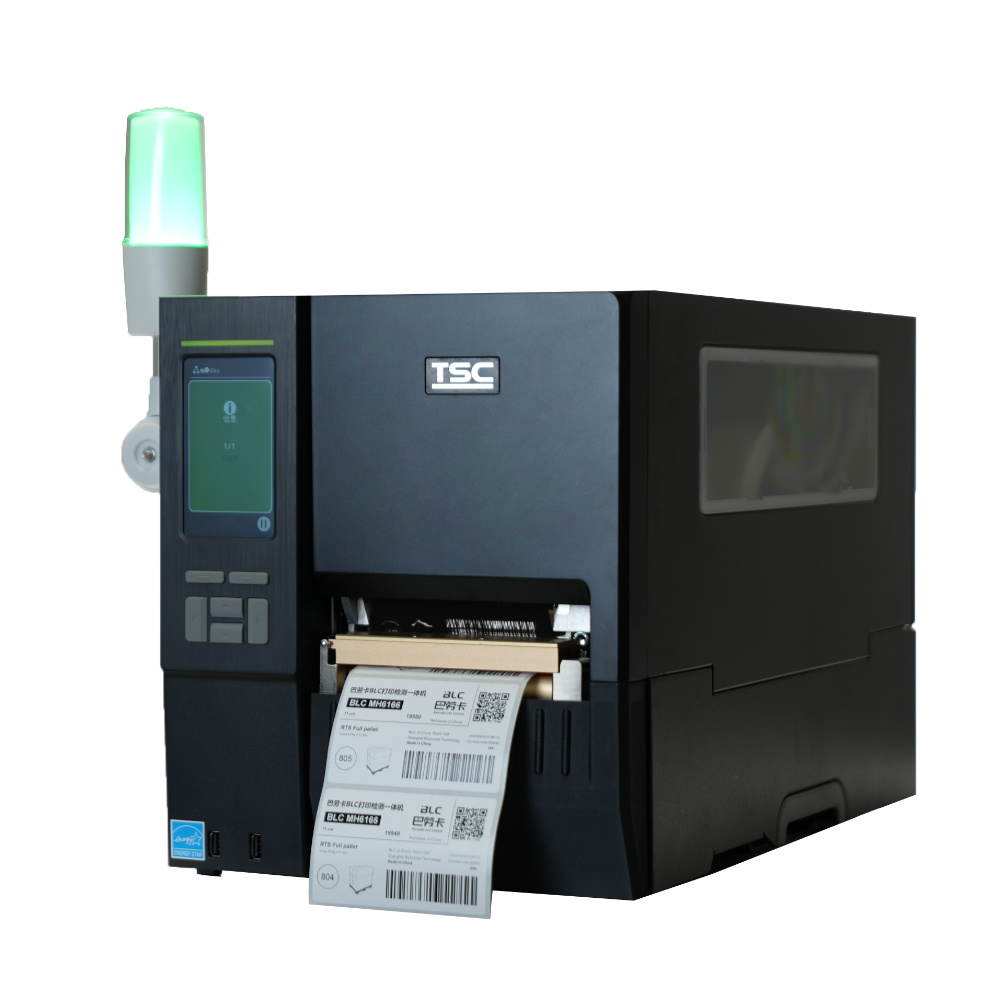| CIS acquisition resolution |
600dpi |
1200dpi |
600dpi |
| Support the detection of one-dimensional barcode resolution |
4mil |
2mil |
4mil |
| Support the detection of two-dimensional barcode resolution |
7mil |
3mil |
7mil |
| Support barcode system |
All standard one-dimensional and two-dimensional barcodes |
| Support barcode direction |
omnidirectional |
| Minimum font supporting OCR and OCV |
5pt. |
2.5pt. |
5pt. |
| Font types supporting OCR and OCV |
Main standard printing fonts: English, numbers, characters, simplified
Chinese, traditional Chinese Optional: Korean, Japanese, Hindi, Latin, Russian |
| Maximum detection speed |
18 inches (457.2mm)/second |
18 inches (457.2mm)/second |
6inches (152.4mm)/second |
| Maximum detection label length |
600dpi colour 355mm、 1200dpi colour 177mm
600dpi monochrome 1065mm、1200dpi monochrome 532mm
|
| Minimum detection label length |
6mm |
3mm |
6mm |
| Maximum detection label width |
108mm |
108mm |
180mm |
| Minimum detection label width |
10mm |
| Maximum label thickness |
0.28mm |
| Minimum label thickness |
0.05mm |
| Barcode level verification |
According to thestandards of lS015416 and lS015415, performbarcode
levelverification andgrading for one-dimensional and two-dimensional barcodes(For reference only) |
| RFID Label Verification |
Frequency Support: UHF 860MHz-960MHz; Protocols Supported: UHF EPC Gen
2 V2, ISO/IEC 18000-6C、ISO/IEC 18000-63, and RAIN RFID Protocol ISO 18000. |
| Compatible printer model |
ZEBRA ZT610、ZT620、ZT510、ZT411、ZT421、ZT231、ZE511、ZE521、 TSC MH
series、SATO CL4NX,CL4NX Plus、Epson CW-C6530P/A、CW-C6030P/A、Epson TM-C7520G、Epson TM-C3520 |
| Support label types |
Gap, black line, continuous |
| Support print mode |
Built-in Rewinder、Peel Off、Tear Off、Cutter、Labeling |
| Communication mode |
Gigabit wired Ethernet |
| IO output interface |
8 outputs, 4 inputs |
| Work environment |
Temperature: 32 ° - 104 ° F/0 ° - 50 ° C, humidity: 30% - 75% RH,
non-condensing |
| Software installation environment |
12th generation Intel ® Core ™ I7 or above, memory 16GB or above, SSD
hard disk available space 50GB or above, at least one independent gigabit network port for BLC detection
system use, display 1280 * 800 or above, operating system Windows ® 7 or Windows ® 10 or Windows ® 11 64
bit |
| Software optional functions |
Basic
1、Create Inspection Template In WYSIWYG: Establish
inspection
template files in a WYSIWYG (What You See Is What You Get) manner. The user interface is very friendly,
making it
convenient and quick to master.
2、Supports Two Levels Of Alarms: NG And Warning:
Supports setting
alarm standards separately for Warning and NG (No Good), providing early warnings before serious issues
occur.
3、ISO Barcode Verification: Grades barcodes according to
ISO/IEC
15416 and ISO/IEC 15415 standards. Note: The grading results are for reference only.
4、GS1 Barcode Content Separation: Differentiates barcode
content
according to GS1 standards, capable of parsing various AI (Application Identifier) fields.
5、OCR/OCV Inspection: Supports OCR (Optical Character
Recognition)
and OCV (Optical Character Verification) for English, numbers, symbols, Simplified Chinese, and
Traditional Chinese.
Option to support additional languages such as Korean, Japanese, Latin, Russian, etc.
6、Supports Multi-Column And Multi-Row Labels: Supports
inspection of
labels with multiple columns and rows.
7、Duplication Check (Single Printer): Checks whether any
area of the
label has duplicate printing content and allows setting of the inspection time range.
8、Sequence Check: Verifies if the content in any area of
the label
complies with a set sequence number rule, supporting highly complex rule settings.
9、Using Regular Expressions To Validate Data: Validates
content in
any area of the label against set regular expressions.
10、Using Data Validation In Excel/CSV/TXT/DBMS: Checks
if the
content in any area of the label is consistent with the master data file, which can be from
Excel/CSV/TXT/DBMS.
11、Field Matching: Checks if the content in any two or
more areas of
the label matches.
12、Support Database Systems: Supports various mainstream
database
systems, such as SQL Lite, MS SQL Server, MySQL, ODBC, etc.
13、Data Save: Supports saving all inspection records and
logs to a
database.
14、Label Image Save: Supports storing the original image
of each
label and inspection snapshots, with an option to save only the images for NG and Warning.It is possible
to set the
sequence number field on the label as the image file name.
15、Reporting: Supports generating inspection records and
batch
reports in Excel or PDF format, and allows uploading an Excel file as the report template.
Starter
16、1D/2D Barcode Blemish Check: Inspects for blemishes
on 1D and 2D
barcodes, including white spots, dirt, missing parts, print head pin breakage, ribbon wrinkles,
etc.
17、Image Comparison: Compares the pattern on the label
with a
standard pattern.
18、Inspect Dirt On The Label: Checks if there is dirt
and dirt
caused by ribbon wrinkles in the non-printing areas of the label.
19、Make Label Image Position Correct: Eliminate image
position
offsets caused by the high-speed movement of the label during capture.
20、Check The Position Of Printed Content: Verify whether
the printed
content is at the correct position on the label.
21、C# Script: Supports using C# scripts to implement
more complex
content checks.
Professional
22、Multiple Users and Permissions: Supports the creation
of multiple
users and user groups, with the ability to set distinct permissions for each user and user group.
23、Variable English and Number Character Blemish Check:
Inspects for
blemishes (including white spots, dirt, missing parts, print head pin breakage, ribbon wrinkles, etc.)
on variable
content characters on the label. This function is used when standard image comparison methods fail to
meet
inspection requirements.
24、Missing Label Ignored: Recognizes that label printers
can often
bypass missing labels without pausing when printing smaller labels, thus supporting a setting in the BLC
Label
Inspection System to not alarm and not affect subsequent label inspections.
25、Table Line Check: When it is necessary to inspect
table lines on
a label, this function is far superior to using graphic comparison.
26、Duplication Check (Multiple Printers Or Sites):
Checks whether
any area of the label has duplicate printing content (can check between multiple printers) and allows
setting of the
inspection time range.
Automation
27、MES System Integration: Integrates data and control
with the
customer's MES (Manufacturing Execution System). The MES system can control the BLC Label Inspection
System and
transmit data for label inspection via Drop File or WebAPI, and can obtain the inspection results for
each
label.
28、Colour Camera: Turn on the colour camera function to
obtain
colour images of labels.
29、Label Color Check: Checks if the color of a specified
area on the
label matches the standard color.
30、Linking Multiple Cameras To One Computer: Allows
control of
multiple cameras with one computer. Only one instance of the BLC Label Inspection System needs to be
launched, and
each camera's interface can be displayed on different monitors for easy observation and
monitoring.
31、NG label reprint (only available in the Bartender automation version
or higher):
It can be integrated with Bartender, and for scenarios where labels are printed
through Bartender,
the BLC system can easily detect NG labels and reprint them.
Enterprise
32、Active Directory Integration: Integrates with Active
Directory
account systems, allowing login to the BLC Label Inspection System with a single account.
33、Global Inspection Template Share: Supports using the
same
inspection template file from a shared directory across multiple cameras, ensuring that each camera uses
the same
inspection standards for labels.
34、Data & Image Centralized Storage: Allows centralized
uploading of
inspection data and label images generated by each camera to a server, with the data synchronization
process being
automatic.
35、Query Data Via WEB:View all inspection records and
label images
through the browser.
36、NG label automatic destruction and reprinting: When NG labels appear, they are automatically destroyed and then
reprinted.
37、Single template multi-layer inspection:When printing a set of labels with different typesetting styles in succession, only one BLC template is needed for inspection.
38、RFID Label Inspection: Compares the visible content
and written
EPC content on RFID labels to eliminate common issues of omitted or incorrectly written EPC content in
RFID label
printers(Requires use with BLC RFID inspection kit).
39、Enterprise Barcode Reading Capability(Need to purchase separately)Provides stronger and faster barcode decoding capability, suitable for scenarios requiring decoding of particularly small barcodes or particularly fast decoding speed.
|